If you follow me on Twitter or Facebook you have probably noticed a constant slew of posts referring to a “Kiosk” and attempting to beat Linux into submission for work. Fear not I’ll be putting a complete guide up after I get everything done to my liking. The idea behind this was that our department wanted to put Internet and Email kiosks into the lobby to allow the students who want to check facebook, twitter, email, class scheduling, or any number of other non design related things. Basically its supposed to reduce the load on the design capable machine leaving them free for students to do High end work. Also the department has next to no budget to make this happen, so on the cheap was the order of business.
The Project thus far has been frustrating for several reasons, first off I’m using 7 year old machines, which are long out of warranty. So finding working machines to use was step one, getting to software installed and locked down was step two, three was transferring that one perfect image onto multiple machines at once, and lastly i had the create signage to let student know what they were using.
Honestly I thought the last part would be the least frustrating of all of the steps. The last step before i posted the signs was a quick spell check. I ran the documentation through Adobe Illustrator’s spell checker… and received this error message…
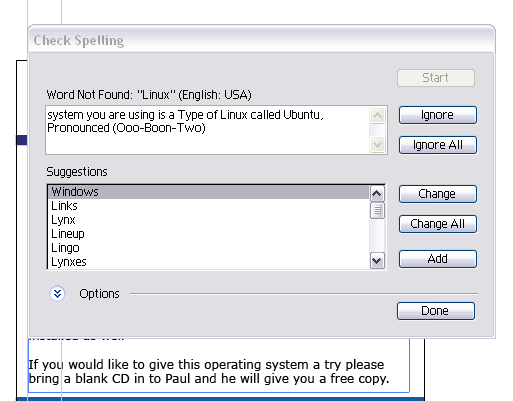
Now what am I supposed to do with THAT? You just have to laugh.
More will follow in this vein as i describe the setup one needs to bring to the table to create your very own Internet kiosk, suitable for young children, grandparents, students, teachers ect. Just wanted to share a laugh.
